Samsung
Ensure you select the matching Android version offered by the AXP.OS build. You can find the Android version at the device’s overview page.
That means:
- if AXP.OS offers a build with Android 13 choose Android 13 firmware and not any later or older - if there is any
- if there is no matching firmware for that Android version of the AXP.OS build (e.g. because your device is very old), choose the latest one available.
Generic
This includes:
- Samsung S5 (klte)
For flashing the firmware you can use e.g. mAid which has all required tools ready-to-use included.
The actual firmware files depend on your location and exact device model. The following are links to unverified and untested firmware locations. You might want to follow a specific guide on XDA or whatever source you trust. It is up to you if you trust them or if you find better ones: here or here.
Follow the LineageOS wiki based on your device: https://wiki.lineageos.org/devices/ if one is available.
A great help on that topic is to follow the LineageOS wiki for your model: https://wiki.lineageos.org/devices/ You will be guided through the steps and also usually will see a hint what firmware version is required (e.g. here -> Android 6.0.1)
Once you have the firmware use “heimdall” or JOdin to flash it (both can be found on the desktop in the folder “Samsung” when using mAid).
Especially (but not only then!) when flashing the whole package it will fully reset the device back to STOCK, so..
ensure you always have a FULL backup first.
SM-J530F (j5y17lte)
For flashing the firmware you can use e.g. mAid which has all required tools ready-to-use included.
Enter Download mode
- Power off your device first.
- Wait for a few seconds for the device to completely turn off.
- Press and hold the Volume Down, Home, and Power keys simultaneously.
- Release the keys when the blue-colored “Warning” screen appears.
- Press the Volume Up key to continue into Download Mode.
Flash latest firmware
Download: HEIMDALL_SM-J530F_J530FXXS9CUE5_firmware.gz
Instructions:
- BACKUP, all the following comes without any warranties! You do this on your own risk!
- start Heimdall
- in the tab “Load package” browse to the firmware
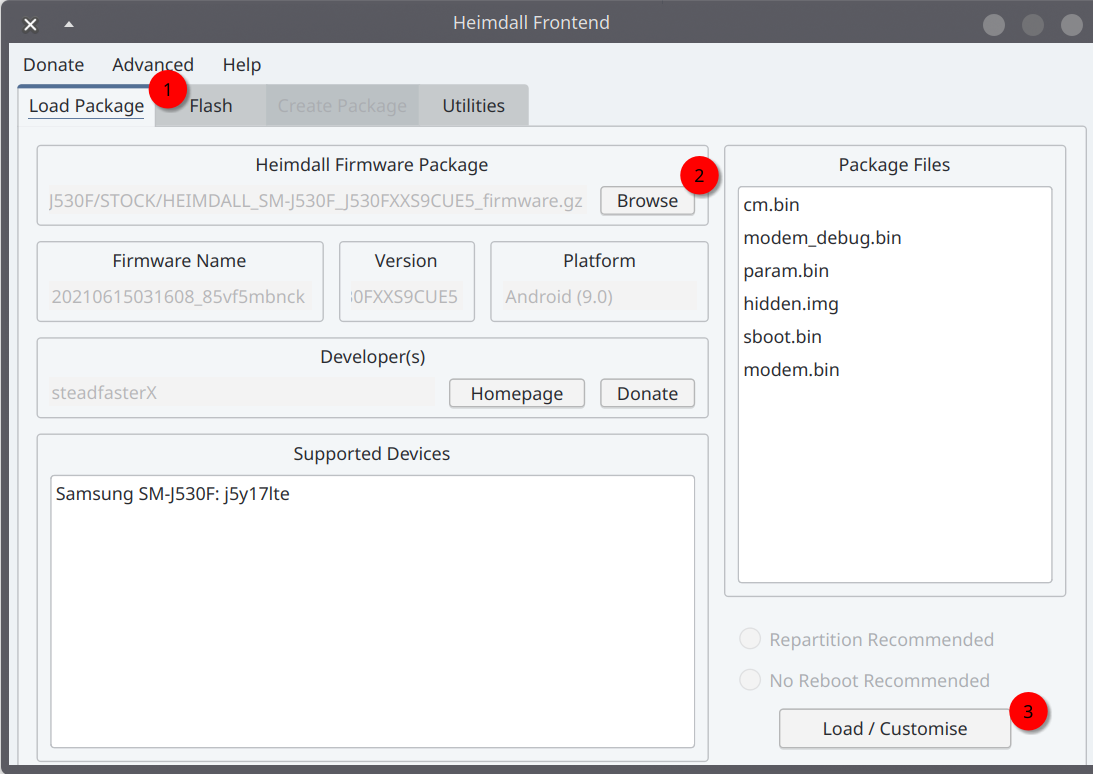
- after pressing “Load package” the tab “Flash” becomes active -> Click the “Flash” tab
- connect your device in ODIN download mode and let it flash